
Norconex just released a Microsoft Azure Search Committer for its open-source crawlers (Norconex Collectors). This empowers Azure Search users with full-featured file system and web crawlers.
If you have not yet discovered Norconex Collectors, head over to the Norconex Collectors website to see what you’ve been missing.
To enable Azure Search as your crawler’s target search engine, follow these steps:
- Download the Azure Search Committer.
- Follow the install instructions.
- Add this minimum required configuration snippet to your Collector configuration file:
<committer class="com.norconex.committer.azuresearch.AzureSearchCommitter"> <endpoint>https://example.search.windows.net</endpoint> <apiKey>1234567890ABCDEF1234567890ABCDEF</apiKey> <indexName>sample-index</indexName> </committer>
- You need to configure your index schema, the endpoint and index name from your Azure Search dashboard. You will also obtain the admin API key from Azure Search Service dashboard.
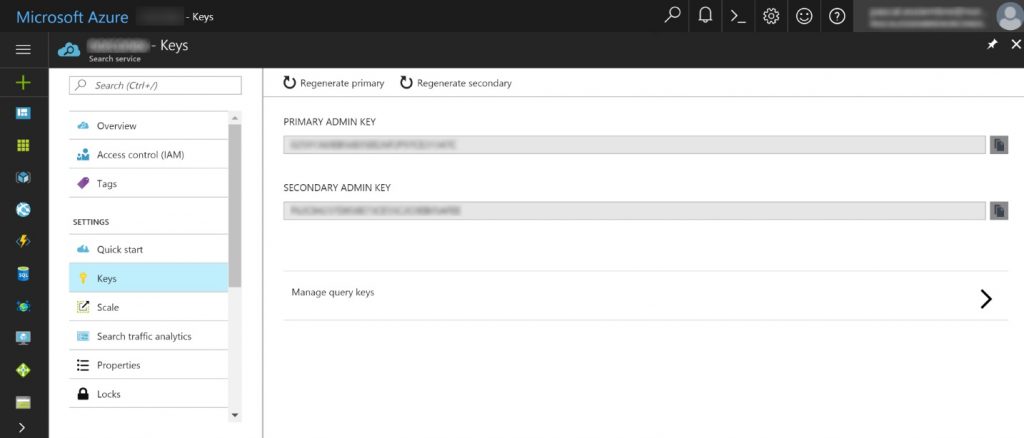
The complete list of Committer configuration options is available here. You will need to make sure the fields crawled match those you defined in your Azure Search index (can be achieved from your Collector configuration).
For further information:
- Visit the Norconex Azure Search Committer website
- Visit the Norconex HTTP Collector website
- Get help or report issues
- Contact Norconex
